LG – FRP Unlock Service by USB – Google Account Removal Service
$24.00 Original price was: $24.00.$20.00Current price is: $20.00.
- Processing Time: Instant
- FRP, Gmail, Google Unlock.
- All models supported.
Remote FRP Unlock Service
Overview Unlock your Android device with our Remote FRP Unlock Service, designed to remove Google’s Factory Reset Protection (FRP). This service is crucial for users locked out of their devices due to FRP, which typically activates after a device is reset without logging out from the previously synced Google account.
Requirements
- A stable internet connection.
- A PC running Windows 11/10/8/7. Mac OS users can participate using Boot Camp.
- An original USB cable to connect your Android device to your PC.
How FRP Works FRP locks the device to a Google account, requiring re-verification of credentials post-reset. This can be problematic for users who forget their details or purchase a device previously registered to someone else.
Our Solution Follow these steps to remove the FRP lock:
- Order Placement: Place your request for our FRP unlock service.
- Setup Instructions: You’ll receive setup instructions immediately after confirming your order.
- Software Installation:
- USB Redirector: Install this software to allow our technicians remote access to your Android device.
- TeamViewer: This program ensures a secure connection, allowing you to monitor all actions performed during the service.
- Remote Connection: Our technician will connect to your device using USB Redirector. You can observe all actions via TeamViewer.
- FRP Removal: Watch the live removal of the FRP lock and verify its completion.
- Verification: Confirm the successful removal of the FRP lock.
Security and Privacy Our process uses USB Redirector and TeamViewer to guarantee security. Both applications require your explicit permission to initiate and maintain the connection. Technicians cannot reconnect once the session ends without new permission from you, ensuring your device’s privacy and security.
Timeframe FRP removal typically takes between 5 to 30 minutes, depending on your setup and response speed. Service times are generally faster for repeat customers.
Note This service only removes the FRP lock. If your device is SIM-locked, you will need to use our separate unlocking service.
Get Started Begin the unlock process by placing an order and contacting us via our support form or live chat. Regain full access to your device today without delay.
Be the first to review “LG – FRP Unlock Service by USB – Google Account Removal Service” Cancel reply
Related products
Unlock Samsung
Unlock Samsung
Unlock Samsung






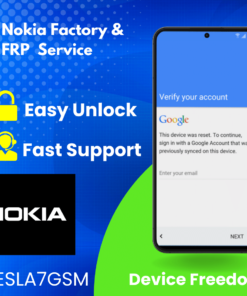





Reviews
There are no reviews yet.